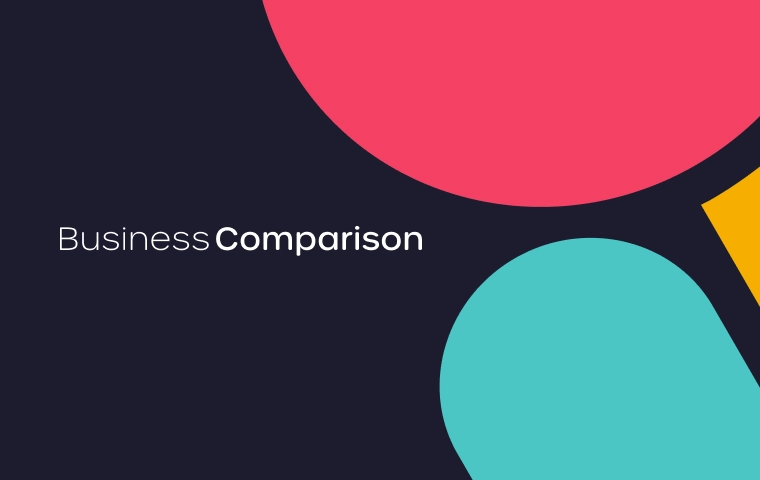
In our modern connected world, many visitors to business premises expect access to the internet. Whether you run a café, a shop, a dentist or even a taxi service, business WiFi hotspots are available almost anywhere, with most providing free internet access. A business WiFi hotspot is a great way to boost sales and can also build loyalty, so in many situations providing public internet access is a great business tool.
However, it is important to ensure the connection is correctly established, so that customers have access to a secure and reliable connection and your business stays safe. This useful guide will take you through everything you need to know about setting up a business WiFi hotspot.
Consider your customers’ requirements
Think about your customers and how most of them will want to use your business WiFi hotspot. You need to consider roughly how many customers will use your hotspot at any one time, how long they will use the connection for and their usage requirements. For example, will your customers just be checking the odd email, or will they be staying for a longer period and streaming videos? Once you understand the type of hotspot your customers require, you will be able to purchase the right equipment and create a reliable connection for your customers.
Choosing the right equipment
Having the right equipment in place is vital if you want to provide a reliable business WiFi hotspot. If your business is advertising free WiFi and customers are unable to access the internet due to a slow connection, it is likely to reflect negatively on your business. Instead, opt for quality hardware and ensure the bandwidth is able to provide the connection your visitors require.
The wireless router you choose needs to be able to offer guest access, which will enable your business to create a separate WiFi signal for public users. By maintaining a separate public connection your own business private network will remain secure. The more expensive routers will include a captive portal, which will help filter specific content and limit your guest’s usage.
Establishing a secure network
Offering a business WiFi hotspot will raise a few security complications, so your business will need to be aware of these and be able to manage these effectively. If your customers or visitors are simply provided with access to your standard business broadband, there is an increased risk of data theft and hacking, as your private business data will not be secure. As a minimum, your business should encrypt its network with Wi-Fi Protected Access (WPA) or WiFi Protected Access II (WPA2). These are budget friendly security protocols which will provide some protection to your wireless networks.
However, it is advisable to add an additional layer of security by turning off the SSIF broadcast within the private network. This means any visitor accessing a WiFi connection will not even be able see your private connection within the list of available networks. The most secure networks are those which offer a separate wireless access point which is solely for visitor use, as your own private business data will remain secure.
Business WiFi hotspot passwords
You should consider setting up a WiFi password which is only available to visitors or customers upon request. This can also make great business sense, for example, if you own a coffee shop you could only provide the WiFi password if a customer makes a purchase. Although, you will need to change your password regularly to ensure the bandwidth is retained for paying customers.
Choosing the right broadband
Before you can offer your business WiFi hotspot, you need to find the best broadband connection for your business. At the very least you will need a package with unlimited downloads, with a fibre optic line offering speeds of 24Mbps. However, if your business is very large and you will have many visitors using your business WiFi hotspot, you may need to consider a dedicated leased line.
There are many business broadband providers which will provide systems for guest WiFi as part of their packages. To find out more about broadband packages for businesses and to compare the options available, please contact our team today.











.jpg)




